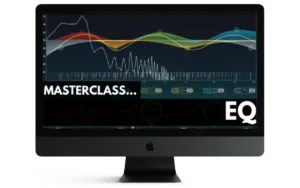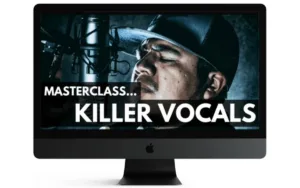Midas M32 Video Training Course
KSh5,000.00
Midas M32 Video Training Course
Midas M32 Video Training Course
Learning how to take your new Midas M32 (or M32R or M32 Live) to the next level has never been easier thanks to the official Midas M32 Video Tutorial.
The M32 has been an absolute breakthrough for thousands of satisfied users…though it does require a lot of background knowledge to use it to it’s fullest potential.
David Wills spends 2 full hours going through every feature of the M32 workflow from Input Channels to Advance Routing with DCA groups and everything in between. There’s also a section called Mixing 101 where David goes through with easy to understand animations to see how a mixer works and how to use subgroups, EQ, Compression, Effects, Sidechains and Monitor Mixes so you can mix like a pro.
If you have been getting frustrated trying to learn your M32 from just using the manual, then sit down, grab a cup of your favorite beverage and look over the shoulder of a professional audio engineer with 30 years in the business putting your M32 through its paces.
While this course was shot using the original M32, it is equally applicable to the M32R and M32 Live mixers.
Whats Included
INTRODUCTION
Overview of Console ,Front Panel Overview ,Navigating around the screens ,Rear Panel Overview
MIXING 101
What do mixers do? ,What is the signal flow? ,Subgroups ,Aux sends ,Effect routing ,Pre-Fader vs. Post Fader Aux Send, EQ types
Dynamic processing
INPUT CHANNEL
Initializing the Console ,Setting Levels ,Phase Switch ,Low Cut Filter ,Panning ,EQ ,Dynamics ,Mute Groups
Presets ,EQ Examples ,Scribble Strip
ROUTING
Overview ,Effects ,Mix Busses (Aux sends) ,Effects Sends ,Editing Effects ,Subgroups ,Bus Configuration ,DCA Groups ,Matrixes
Sends on Faders
MIXING
Building a Rough Mix ,EQing a Kick Drum ,EQing a Snare Drum ,EQing Hi Hats ,EQing Toms ,EQing Cymbals ,Drum Rough Mix EQd
EQing Bass Guitar ,EQing Guitars ,EQing Keyboards ,EQing Vocals ,Gating Drums ,Compression in your Mix ,Using Effects in your Mix
EFFECTS
Basic Effects Operation ,Signal flow ,Selecting Effects ,Editing Effects ,Saving Effects ,Using the Graphic EQ
WORKFLOWS/TIPS
Live Mixing ,Studio Mixing ,DAW Mixing
SYSTEM SETTINGS